How to add a nice little search button to your blogger blog:
1. Click on the a Layout of your Blog in your dashboard:
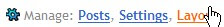 2. Click on Add a Page Element:
2. Click on Add a Page Element: 3. Choose HTML/JavaScript and click ADD TO BLOG:
3. Choose HTML/JavaScript and click ADD TO BLOG: 4. Put in a Title (maybe something like Search?) and put the following code in the Contents:
4. Put in a Title (maybe something like Search?) and put the following code in the Contents:<form id="searchthis" action="/search" style="display:inline;" method="get">
<input id="search-box" name="q" type="text"/>
<input id="search-btn" value="Search" type="submit"/>
</form>
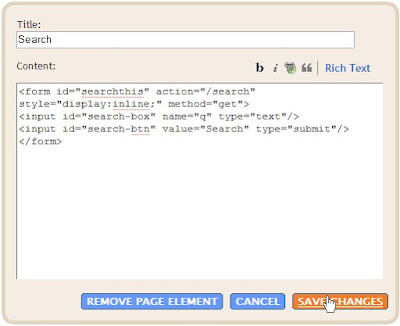 5. Click SAVE CHANGES
5. Click SAVE CHANGES
0 comments:
Post a Comment